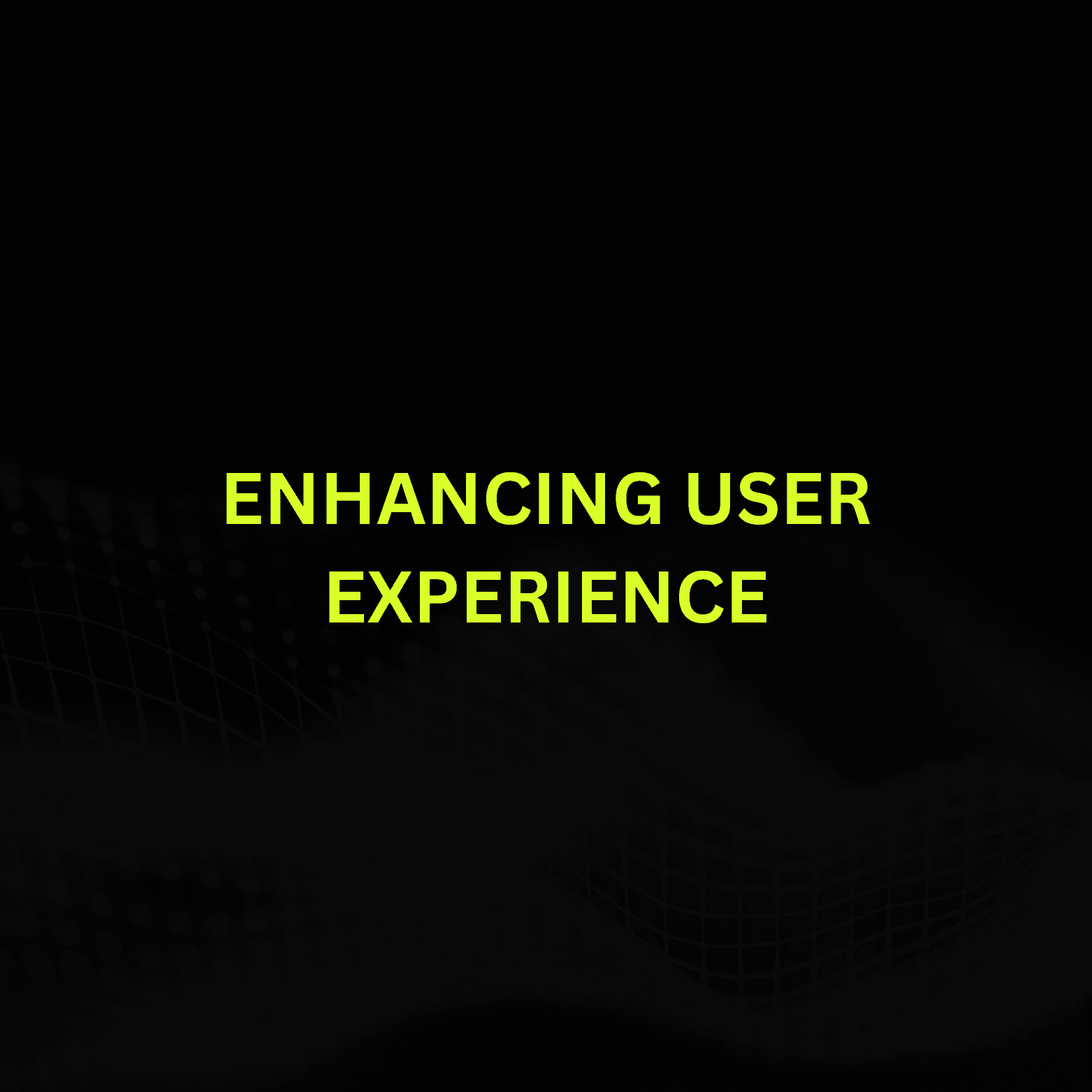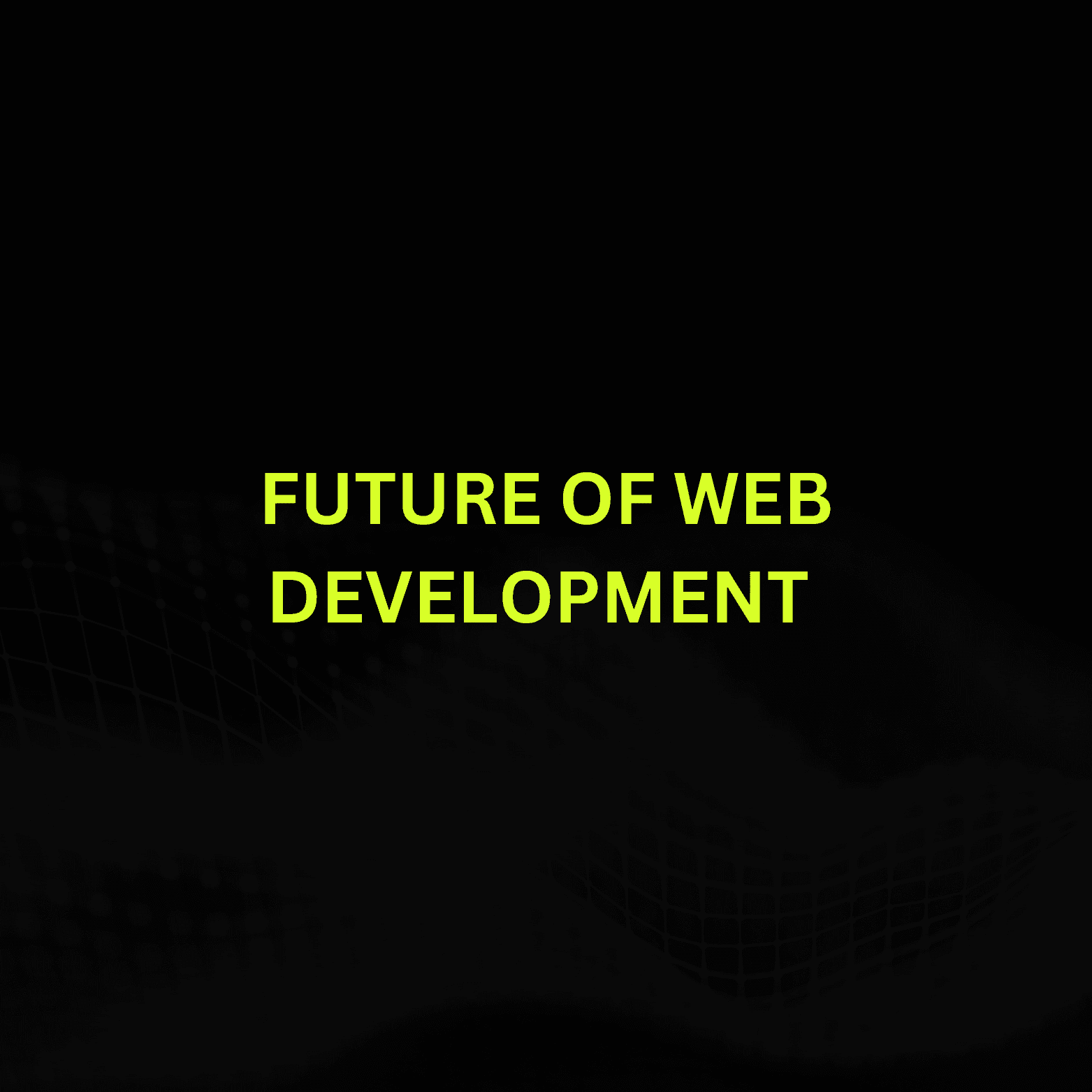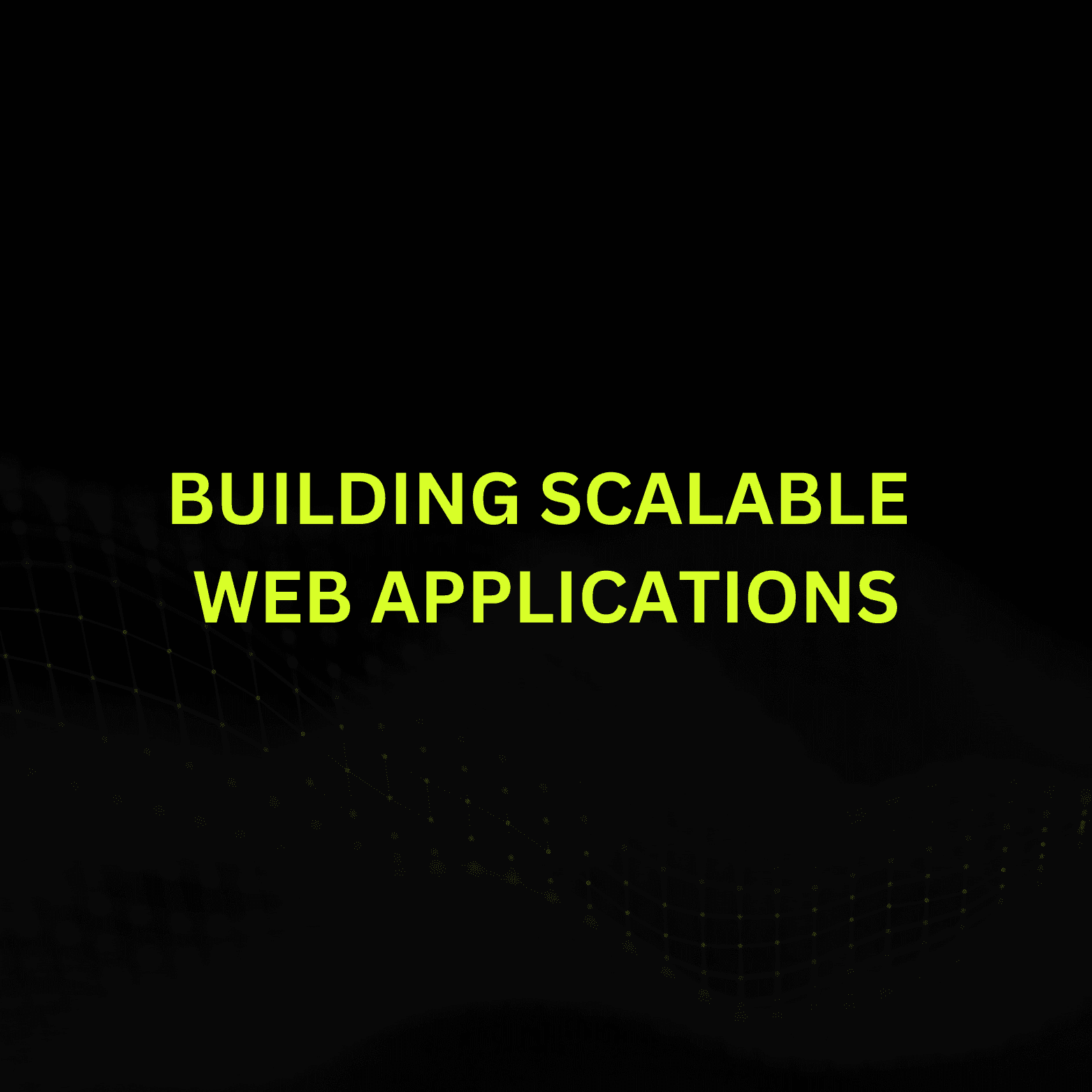Enhancing User Experience: Best Practices for Web Design
Category:
DESIGN
Introduction: User experience (UX) is a critical aspect of web design that directly impacts user satisfaction and engagement. By implementing best practices, designers can create intuitive and enjoyable experiences for their users. Here are some essential tips for enhancing UX.
Intuitive Navigation: Ensure your website's navigation is clear and easy to use. Implement a logical structure with well-organized menus and submenus. Use descriptive labels and keep the number of menu items to a minimum to avoid overwhelming users. Breadcrumbs, search functionality, and a consistent layout can further enhance navigation.
Mobile Responsiveness: With the increasing use of mobile devices, it's essential to design websites that adapt to different screen sizes. Implement responsive design techniques to ensure your website looks and functions well on smartphones, tablets, and desktops. Test your designs on various devices to ensure compatibility and usability.
Fast Load Times: Page load speed is crucial for user satisfaction and SEO. Optimize images, minify CSS and JavaScript files, and leverage browser caching to improve load times. Use content delivery networks (CDNs) to distribute your content globally and reduce latency. Lazy loading images and deferring non-critical JavaScript can further enhance performance.
Clear Call-to-Actions (CTAs): Effective CTAs guide users towards desired actions, such as signing up for a newsletter or making a purchase. Use contrasting colors, compelling text, and strategic placement to make your CTAs stand out. Ensure that CTAs are clearly visible and easily accessible on all devices.
Tips, Tricks, and Hacks:
Conduct User Testing: Regularly test your website with real users to identify pain points and areas for improvement. Use tools like Hotjar and UserTesting to gather insights. A/B testing different design elements can also help determine what works best for your audience.
Implement Microinteractions: Add subtle animations and feedback to enhance the user experience. Microinteractions can make your website feel more interactive and engaging. Examples include hover effects, button animations, and form field validations.
Prioritize Content: Ensure your content is easy to read and understand. Use headings, bullet points, and short paragraphs to improve readability. Highlight key information with bold text or color to draw attention.